Rich Data Validation Rules
Reduce or eliminate errors from user input.
In addition to the GUI Control Types that guide users to entering data, SansGUI supports the following data field validation.
Non-Zero Value: The value cannot be zero (0).
Default Value: The specified default value is specified and used.
Minimum Value: The specified minimum value (inclusive) is checked.
Maximum Value: The specified maximum value (inclusive) is checked.
Check Sum: The sum of the vector or matrix is checked against a specified value.
Monotonic Increasing: The values of the elements in a vector should be increasing V(n+1) ³ V(n).
Monotonic Decreasing: The values of the elements in a vector should be decreasing V(n+1) £ V(n).
Strict Monotonic: Similar to the above but without equality.
All of these rules can be specified in the Attribute Properties dialog:
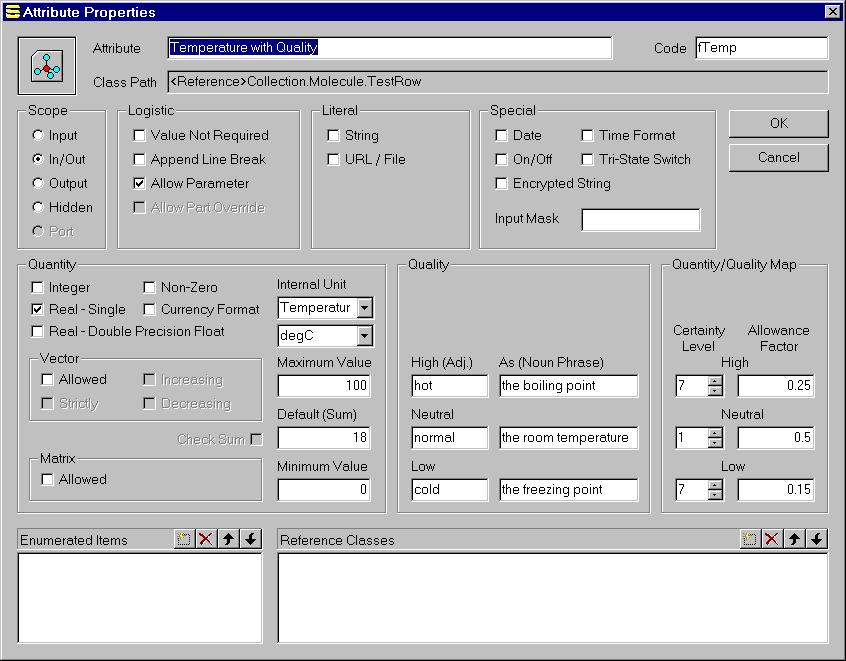
When the Allow Parameter flag is checked, as in the above figure, the user can enter a symbol enclosed by a pair of braces. Symbolic Parameters can be treated as user defined variables for late binding. See Symbolic Parametric Values for more details.
It is possible to set up rules to validate multiple fields programmatically. See Programmable Data Validation for more details.
SansGUI Modeling and Simulation Environment version 1.2
Copyright © 2000-2003 ProtoDesign, Inc. All rights reserved.