Qualitative Input Assistant
Convey value semantics from the developer to the user.
When the user is not familiar with an attribute (field), he or she can get help from the on-line documentation by clicking on the big icon button at the upper-left corner of the Properties dialog, or from the Input Assistant by selecting it in the right-click context menu.
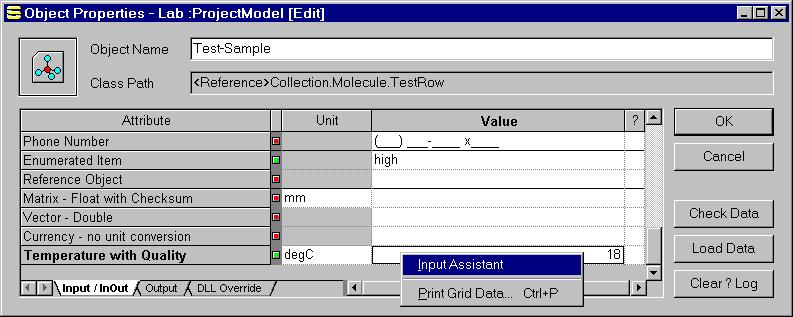
The Input Assistant shows the definition of the attributes and its possible data types and ranges.
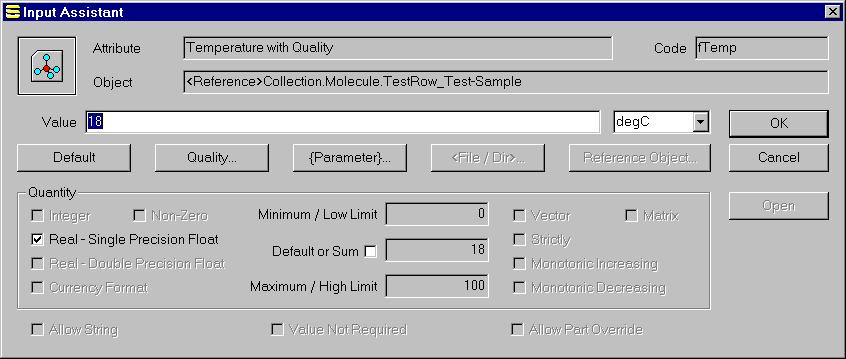
If the qualitative descriptions are given by the simulation developer, the user can further invoke the Quality/Quantity Input Assistant to obtain semantic information associated with the numerical ranges on the quantitative scale.
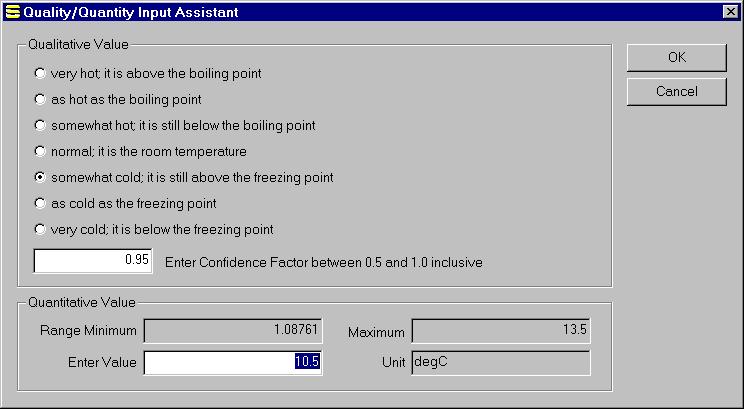
SansGUI Modeling and Simulation Environment version 1.2
Copyright © 2000-2003 ProtoDesign, Inc. All rights reserved.