Simulation Run Control
![]() Data
Modification and Visualization
Data
Modification and Visualization
Start, pause, stop, step, or fast forward simulation run.
A simulation can be started from the Action menu or from the Run toolbar docked at the right. During a simulation run, the user can examine the simulation outcome in the Result View at the Bottom Pane, monitor the simulation progress with dynamic charts, pause the simulation, fine-tune certain values, execute simulation with step-by-step or fast-forward options, run simulation through the end, or simply stop the simulation.
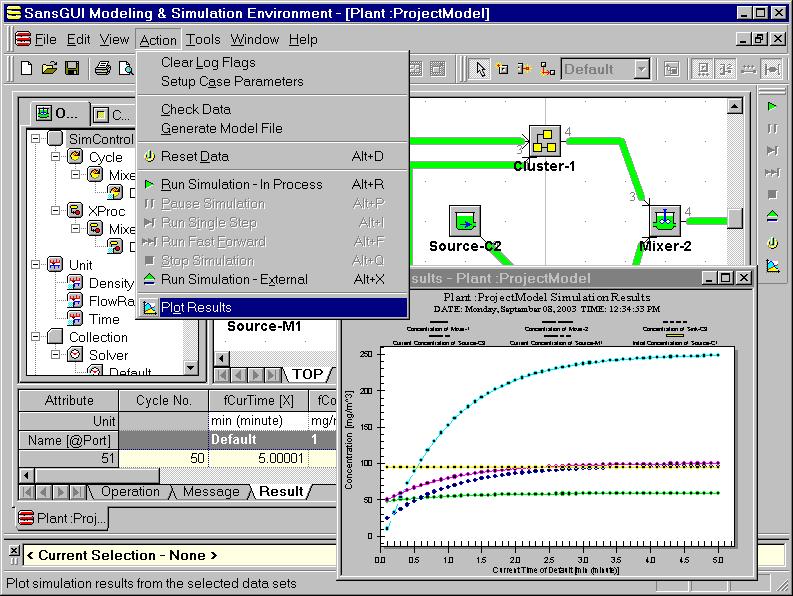
The buttons on the Run toolbar are identified by icons similar to the control panels of video/audio devices.
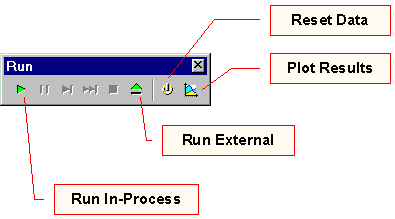
SansGUI Modeling and Simulation Environment version 1.2
Copyright © 2000-2003 ProtoDesign, Inc. All rights reserved.