External Process Support
Support legacy code integration and XML file format.
Although not as interactive as In-Process Simulation during execution, External Process Simulation provides developers with a quick mechanism to incorporate a graphical user interface to their existing simulation programs. In addition, the invocation script can be customized to support:
Input Filter: adding conversion programs to filter SansGUI's textual model file into another file in a format that is understandable by a legacy simulator.
Pre and Post Processors: integrating preprocessors and/or postprocessors so that they can be executed in one operation.
Job Control: submitting the simulation job for a long, off-hour execution.
Remote Execution: executing the simulator in a remote system, regardless of its operating system type.
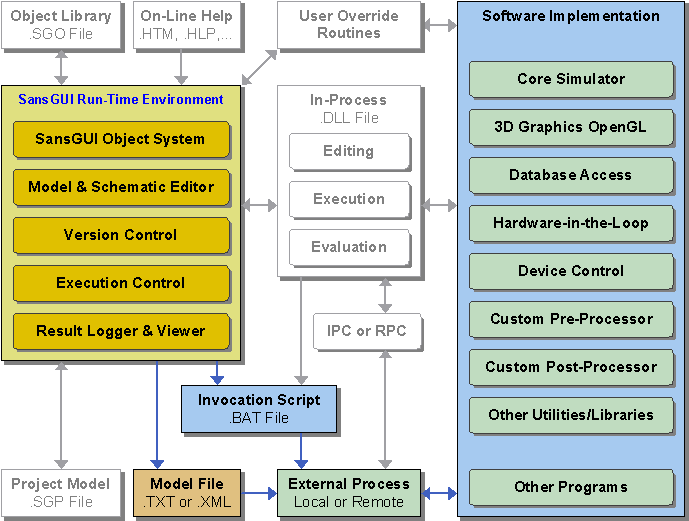
An in-process simulator can be developed optionally to run in concert with the external process simulator in order to take advantage of SansGUI's dynamic displaying and charting facility while a simulation is running. Please see MIDI Player for SansGUI example on our web site.
SansGUI generates a textual model file that contain essential model configuration and input data in a Project Model:
Information Header
Case Parameters
Simulator Objects
Reference objects
Component Objects
System Parts
Connection Links
Logged Attributes
The supported formats are Tabular Data Blocks (Fortran friendly) and XML Model Data. Please consult the SansGUI Reference Manual for more details.
The external process simulation control parameters are depicted in the following figure. The developer can introduce new attributes to the control class for additional simulation features. All of the parameters have default values and can be explicitly overridden by the user.
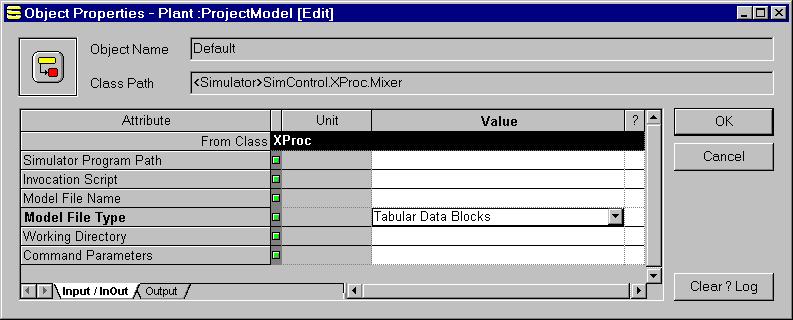
SansGUI Modeling and Simulation Environment version 1.2
Copyright © 2000-2003 ProtoDesign, Inc. All rights reserved.