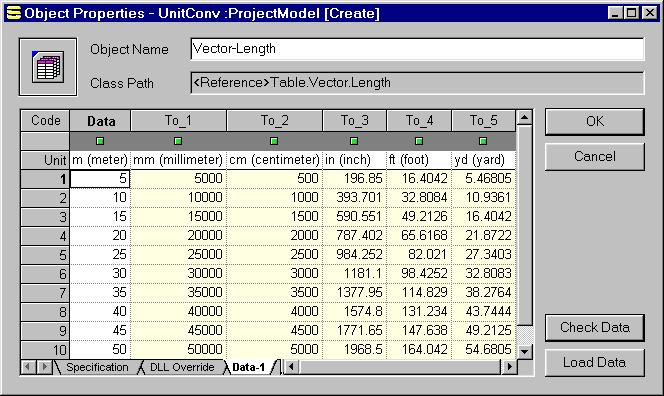
A Table unit conversion object enables you to convert an linear array (vector) of values from one measuring unit to five different units. The first invocation of a new Table object leads you to the first tab, the Specification tab, in the Object Properties dialog. You can enter the number of data values you want to convert to the Table Size field. The default Table Size is set to 1, meaning that you can use it to convert a single value to five different units here; rather than using the corresponding Collection object to convert the value from one unit to another.
The procedures of using the Table object is summarized as following:
Enter the Table Size.
Optionally, enter the Number of Sheets.
Click on the Data-1 tab to switch to the data grid, or use Ctrl+PageUp and Ctrl+PageDown key combinations to switch among tabs.
Select the Unit for the source data in the first Data column.
Enter the data in the Data Column. You can use Windows' copy and paste mechanism to paste data from other applications that support it.
Click on the Check Data button. This step is important because it calls the function inside the Unit Conversion program to copy the data from the Data column to the other five columns (To_1 to To_5).
Click on the cell in the Unit row of each column to convert data. You can do this before or after clicking on the Check Data button.
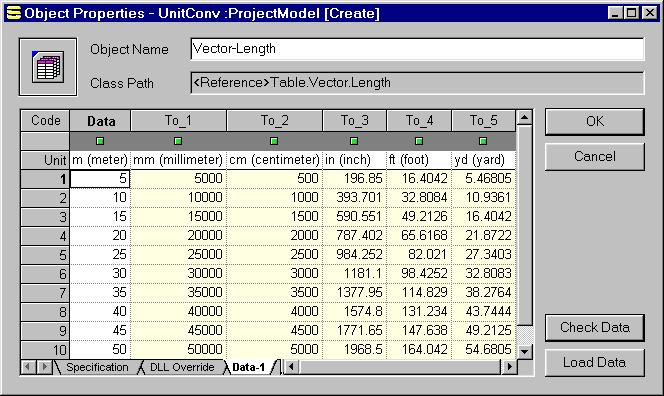
The Check Data button is connected to the only routine implemented in the Unit Conversion program. The behavior is to copy all the data values from the first column to the other five columns. You can override this default behavior as needed. However, the internal data for all the columns are stored and manipulated in their base unit only. Values of different units are shown in the presentation layer (user interface), not the data manipulation layer (program access). Also, the table data are stored in row-major order. That is, in each data column, all the data in Data-1 sheet are stored in a linear order followed by data in Data-2 sheet, and so on.
The Load Data buttons does not perform any operation by default. When clicked, two user overriding functions will be called:
Resize for Load (SG_xLoadSize): to specify the table size so that SansGUI can allocate memory and set up the data grid(s) for new data.
Load Data (SG_xLoad): to populate the table.
You are encouraged to read Chapter 6 Overriding Simulator Routines of the SansGUI User's Guide to find out all the details. Here we include two overriding routines implemented in either MSVC++ or CVF as an example. When you have the user overriding DLL built, you need to enter the DLL paths in the DLL Override tab so that the functions can be called when you click on the Load Data button. If you do not know how to enter the DLL paths into the Dynamic-Linked Library fields, please check the Specifying File Paths section.
The example routines simply specify 100 rows in the data table and populate each data cell with its index value. The highlighted code sections (in red) are manually entered; others are from the skeleton code for user overriding functions in the SansGUI environment.
/* Table.cpp - sample user DLL override framework for C/C++
* Copyright (C) 2000-2001 ProtoDesign, Inc.
* SansGUI(tm) licensee has the permission to copy and modify the codes in this file
* under the terms in the license agreement.
*/
#include <stdio.h>
#include <string.h>
#define SG_OVERRIDE_FUNC /* to use the function declarations in SGdll.h */
#include "SGdll.h"
#undef SG_OVERRIDE_FUNC /* just release the special definition */
#define SG_NDX_ISIZE 0
#define SG_NDX_ISHEETS 1
#define SG_NDX_FUSER 2
#define TABLE_SIZE 100
/* ===========================================================================
* SG_xLoadSize - called before SG_xLoad is called for resizing array
* ---------------------------------------------------------------------------
*/
SG_RET_CODE SG_xLoadSize(SG_OBJ *const self,
SG_OBJ *const simCtrl, SG_OBJ *const chgChild,
SG_OBJ *const refObjs[], const INT *const piRefObjs,
SG_OBJ *const adjObjs[], const INT *const piAdjObjs,
SG_OBJ *const lnkObjs[], const INT *const piLnkObjs,
TCHAR *const cMessage, const INT iMsgLen,
TCHAR *const cCommand, const INT iCmdLen,
SG_FILE *const pOutFile )
{
if (!SG_IsSchemaOK(self->nSGobjSchema))
return SG_R_SCHM; /* always check the object's schema version */
/* TODO: put your simulator code here */
/* Specify the size of the table for SansGUI to allocate */
self->zValues[SG_NDX_ISIZE].iData[0] = TABLE_SIZE;
return SG_R_OK;
}
/* ===========================================================================
* SG_xLoad - called when the user clicks on the Load Data button in editor
* ---------------------------------------------------------------------------
*/
SG_RET_CODE SG_xLoad(SG_OBJ *const self,
SG_OBJ *const simCtrl, SG_OBJ *const chgChild,
SG_OBJ *const refObjs[], const INT *const piRefObjs,
SG_OBJ *const adjObjs[], const INT *const piAdjObjs,
SG_OBJ *const lnkObjs[], const INT *const piLnkObjs,
TCHAR *const cMessage, const INT iMsgLen,
TCHAR *const cCommand, const INT iCmdLen,
SG_FILE *const pOutFile )
{
INT i;
if (!SG_IsSchemaOK(self->nSGobjSchema))
return SG_R_SCHM; /* always check the object's schema version */
/* TODO: put your simulator code here */
/* Populate the table with the sequence numbers as its values */
for (i = 0; i < TABLE_SIZE; i++)
self->zValues[SG_NDX_FUSER].fData[i] = (FLOAT)i + 1.0f;
return SG_R_OK;
}
/* ===========================================================================
*/
The example routines simply specify 100 rows in the data table and populate each data cell with its index value. The highlighted code sections (in red) are manually entered; others are from the skeleton code for user overriding functions in the SansGUI environment.
! Table.f - sample user DLL override framework for Fortran
! Copyright (C) 2000-2001 ProtoDesign, Inc.
! SansGUI(tm) licensee has the permission to copy and modify the codes in this file
! under the terms in the license agreement.
! ======================================================================
! SG_xLoadSize - called before SG_xLoad is called for resizing array
! ----------------------------------------------------------------------
integer function SG_xLoadSize(self, &
& simCtrl, chgChild, &
& pRefObjs, iRefObjs, &
& pAdjObjs, iAdjObjs, &
& pLnkObjs, iLnkObjs, &
& cMessage, cCommand, pOutFile )
!DEC$ IF DEFINED (_DLL)
!DEC$ ATTRIBUTES DLLEXPORT :: SG_xLoadSize
!DEC$ END IF
include "SGdllf.h"
! TODO: declare your local variables here
integer, dimension(*) :: iSize
POINTER(PTR_iSize, iSize)
integer, parameter :: SG_NDX_ISIZE = 1
integer, parameter :: TABLE_SIZE = 100
if (self%nSGobjSchema .ne. SG_OBJ_SCHEMA) then
SG_xLoadSize = SG_R_SCHM
return
end if
! TODO: put your simulator code here
! Specify the size of the table for SansGUI to allocate
PTR_zValues = self%pzValues
PTR_iSize = zValues(SG_NDX_ISIZE)%vData
iSize(1) = TABLE_SIZE
SG_xLoadSize = SG_R_OK
return
end
! ======================================================================
! SG_xLoad - called when the user clicks on the Load Data button in editor
! ----------------------------------------------------------------------
integer function SG_xLoad(self, &
& simCtrl, chgChild, &
& pRefObjs, iRefObjs, &
& pAdjObjs, iAdjObjs, &
& pLnkObjs, iLnkObjs, &
& cMessage, cCommand, pOutFile )
!DEC$ IF DEFINED (_DLL)
!DEC$ ATTRIBUTES DLLEXPORT :: SG_xLoad
!DEC$ END IF
include "SGdllf.h"
! TODO: declare your local variables here
integer, dimension(*) :: iSize
real*4, dimension(*) :: fUser
integer :: i
POINTER(PTR_iSize, iSize)
POINTER(PTR_fUser, fUser)
integer, parameter :: SG_NDX_ISIZE = 1
integer, parameter :: SG_NDX_FUSER = 3
if (self%nSGobjSchema .ne. SG_OBJ_SCHEMA) then
SG_xLoad = SG_R_SCHM
return
end if
! TODO: put your simulator code here
! Populate the table with the sequence numbers as its values
PTR_zValues = self%pzValues
PTR_iSize = zValues(SG_NDX_ISIZE)%vData
PTR_fUser = zValues(SG_NDX_FUSER)%vData
do i = 1, iSize(1)
fUser(i) = i
end do
SG_xLoad = SG_R_OK
return
end
! ======================================================================
Unit Conversion for SansGUI Version 1.1
Copyright © 2001-2003 ProtoDesign, Inc. All rights reserved.