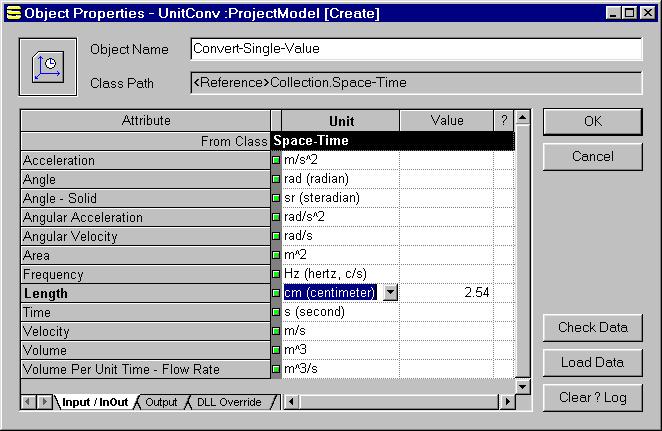
A Collection object contains all the unit dimensions in a unit category for single value unit conversion. The following figure shows the Space-Time Collection object being selected to convert a single value measured in Length:
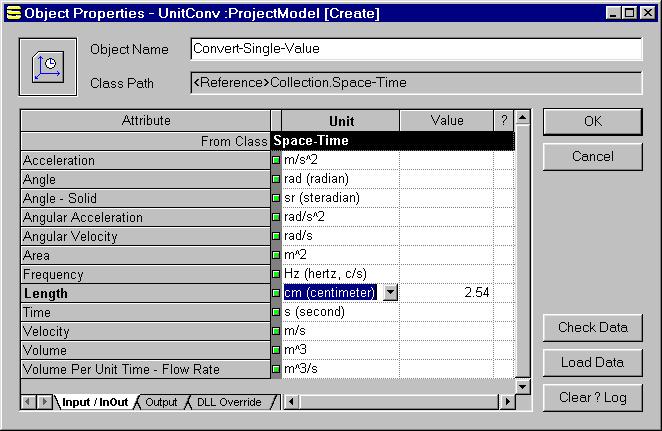
To use it, simply
Locate the unit dimension of your interest from the Attribute column.
If the cell in the Unit column does not indicate the unit of your input data, click on the cell to reveal a combo-box as shown in the above figure. Click on the Down Arrow button to obtain a drop-down list and then select the unit for your input data.
Enter the value in the Value column.
Click on the Unit cell and select the target measuring unit. The value is converted accordingly.
If you don't find the unit (of source or target data) you need from the selection list, you can extend the unit conversion table. See the section on Extending Unit Conversion Tables for details.
The Check Data and Load Data buttons do not perform any operation by default. You can, however, develop "plug-in" routines in the form of user overriding DLL to perform the operations you prefer. Please read Chapter 6 Overriding Simulator Routines in the SansGUI User's Guide to find out all the necessary details.
Unit Conversion for SansGUI Version 1.1
Copyright © 2001-2003 ProtoDesign, Inc. All rights reserved.